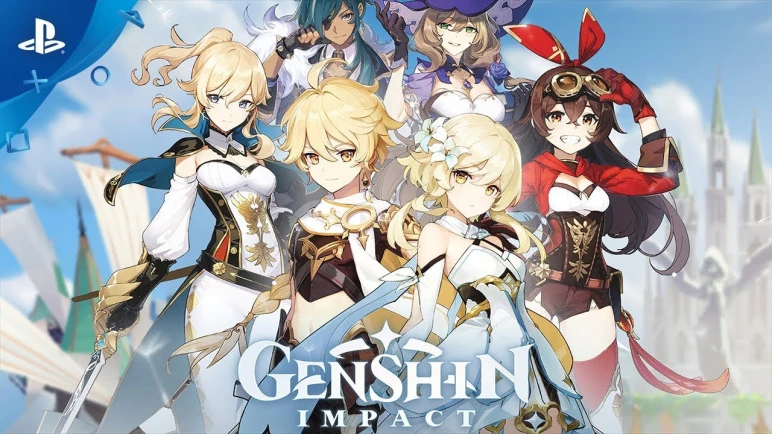For those following my blog, you might already know that I’m a multimedia content creator – not just for this blog here – but as a fulltime living for a real client in the real world. I do everything marketing related for them, from print advertising, video production and editing, online advertising, tradeshow events, email marketing, social media management, and so much more.
Pre-Covid I used to work in the office, and so all the equipment I needed was right at my fingertips and provided by the company. I didn’t have much say or choice in what I used. When it came to drawing tablets we had a very small Wacom tablet. The old-school kind without the screen built-in. It wasn’t bad, I graduated undergrad college in 2006, and my MBA around 2012 or so, and so I was familiar with and used to using Wacom. Even back in my childhood, my stepdad who was the one who first bought me Corel Draw and started me down this career path back in the 90s, at some point bought me a REALLY old-school Wacom tablet, an off-white color, big heavy thing with a DONGLE. They don’t make those anymore. This was a dinosaur – but that proves that Wacom’s been around for ages… and well yes, certain things have changed, they now have better pens, and a nifty ergonomic standing base and even some very pricey Wacom that are self-sufficient stand-alone units – for a cool $3,000+ dollars.
For those following my blog, you also probably saw last week’s posts/reviews about The Microsoft Surface Laptop Studio and IPAD Pro – Both were the grandest, highest-end configurations possible. For the Surface this meant it was over $3,000 – not including the Pen – REALLY Microsoft? lol… The Pen was another $100…. For Apple, it was around $1,000 something for the highest end Wifi only IPAD Pro and another 300-400 for the magnetic keyboard – and another $100 for the pen… so around let’s say $1,500 out the door.
I loved my Microsoft Surface as you can see in those 2 reviews…. The IPAD – not so much, no… No sir, I don’t like it…
Where to begin, the tiny screen, how it feels like writing/drawing on glass, no eraser on the other end of the pen, and the bad ergonomics of it – with the keyboard digging into my wrists and an awkward angle for drawing, unless you want to spend even more money buying an easel stand (plenty of cheap 3rd party options sure), or have it lay flat on the desk or your lap, viable option, sure, I even squished my surface down into straight tablet mode plenty of times, but Easel felt the most natural and comfortable to me, someone that has to work 8 hours a day doing this stuff.
But no, that’s not the REAL reason I’m returning my Apple IPAD Pro… Not even the half of it. For the price, for half than what I paid for the surface, I could live with the weird glassy feel and tiny screen and uncomfortable ergonomics… that’s not the real problem here…
The REAL PROBLEM with the IPAD PRO is that it does not run the full desktop version of Adobe Creative Cloud!!!!!
There – THAT RIGHT THERE – is why it’s no good and going right on back to the store.
It has maybe 5-6 apps on there – and the apps it DOES have are mobile versions with horrible layout, horrible unintuitive controls, and missing hundreds of features of their desktop counterparts.
Now yes, there are some who will say but it has Adobe Sketch whatever the heck it’s called – Or there’s these great free art apps or this special IOS app that’s kinda similar to adobe – Cool, cool – whatever floats your boat kid… I need Adobe Suite… K? because I share files with an office team using that software. Yeah maybe I can import and export stuff to and from multiple programs – but too risky too much trouble – and just not cool, mmkay… So for me, that’s why it’s a no go.
So what did I buy instead?
Well to be brutally honest with you… I spent a long time debating this – and I asked people both in store and online for suggestions – that’s how I got stuck with this horrible IPAD Pro in the first place lol.
Ok its not THAT horrible I like watching YouTube or Netflix on it actually – and I’ll miss it for that lol…
But the kid at Bestbuy told me it was the best of the best for adobe – uh no, sorry… you’ve clearly never used adobe either on a desktop or on an IPAD because… no.
The online store people at Bestbuy – well they sent me like 20 different suggestions, half were HP laptops… that were not convertible into a tablet mode…. The angle of a laptop screen – plus the keyboards… not ergonomic….
I honestly looked at Wacom today and almost pulled the trigger for a nice $600+ one with the screen and all the nice things, the pen with the eraser (some Wacom tablets have that and some don’t)… But what turned me off is ALL THE CORDS!!! It has to be plugged into the computer AND plugged into the wall at the same time… Really Wacom??? You can’t make a damn bluetooth one? Or one with an internal battery that I can just charge up overnight? WTF wrong with you Wacom? Maybe you have one somewhere, but damn you have so many models who knows wtf you have there.
I HONESTLY didn’t want to spend $3,000 again because what if the Surface died again and what if it died this time AFTER my return period… NOT COOL…..
So you know what? I compromised…
I have my Razer Quartz Laptop I can use for video editing – it works just fine – just sent in like eight videos to my boss yesterday. I use Adobe Premiere a lot on this thing – no issues whatsoever…
So REALLY all I REALLY need is a tablet for Photoshop and Illustrator… That’s really about it for work needs… Now did I WANT a tablet I could game and watch videos on? Sure why not? It’s my money and my decision – This tablet is not being paid for by work or chosen by anyone else – but do I REALLY need that? Nope, my Razer computer works just fine still 2 years after purchasing it. – There will come a time where it will need replaced – likely with another Razer – but who knows, possibly with a Microsoft Surface because I loved it so much.
So I compromised… I didn’t need the ultimate best Surface configuration – although I wanted it, sure… needs vs wants… Instead what I ordered was the entry level-ish Microsoft Surface Studio Laptop, an I5 instead of an I7. I honestly don’t know/remember if it had Nvidia graphics or if it has Intel graphics, 16GB RAM, and down from 2 TB of space to just 512 SSD – Adobe can save everything in the cloud anyways. It originally was priced around $1,800 but due to President’s Day sales – ending today – Best Buy had this model for $1,500 – making it actually cheaper or same price as – strangely the one even more entry level beneath this with like 256 GB SSD – so yeah not a bad catch – and about the same as what I paid for the IPAD Pro…
Now is it going to break again and the pen just mysteriously die? That I do not know – and naturally if that happens – my opinion of Microsoft Surface will turn from one of love to one of hate – but let’s just hope something was wrong with my old one – and fingers crossed it was a one-off issue. Despite the people complaining about dead pens all over google search results when I was trying to troubleshoot mine – like 5 million search results… sush – shhhhsssh – don’t listen to those bad people *pets the pretty little Microsoft Surface Laptop Studio*
The Real Reason I’m Returning My IPAD Pro was originally published on Geeky Sweetie